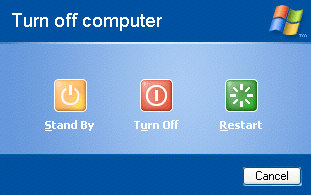
Tip: If modifying registry seems cumbersome to you can simply create a instant shutdown shortcut on your desktop.
1. Right click on your desktop and select New >> Shortcut
2. copy the following command: %windir%\System32\shutdown.exe -s -f -t 00
3. Name your shortcut as instant shutdown
4. You can use this created shortcut for fast shutdown.
This will forcibly end all running tasks and shutdown instantly.
Warning: Make sure to save any unsaved work before you shutdown using these tips. It may cause loss of unsaved work
1. Right click on your desktop and select New >> Shortcut
2. copy the following command: %windir%\System32\shutdown.exe -s -f -t 00
3. Name your shortcut as instant shutdown
4. You can use this created shortcut for fast shutdown.
This will forcibly end all running tasks and shutdown instantly.
Warning: Make sure to save any unsaved work before you shutdown using these tips. It may cause loss of unsaved work








