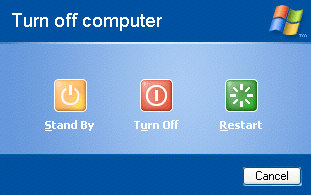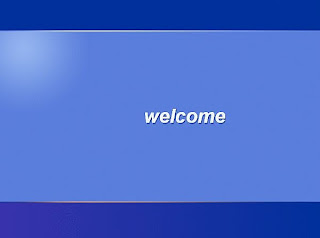Quick Heal Antivirus Plus is India's Leading Antivirus Software. To Download Quick Heal Antivirus Plus 10.0
Click Here To Download Update File For Quick Heal Antivirus Plus
Click Here Enter The Following Serial No.-089F11B98606049B0F87
And Click Download.
Instructions for Desktop Users To Manual update using zip file for desktop users:
Create a temporary folder on your drive.
Download the above zip file (as per your Quick Heal version) in this folder.Extract the file (unzip) in temporary folder.Run Quick Update by pointing Start , Programs , Quick Heal , and Quick Update.Click Next.Select the option Pick from Specified Path.Click on file and browse the path where you have extracted Zip file.Select INDEX.DAT and click Open.Click Next to proceed with update.
 Download Or
Download Or Download Or
Download Or